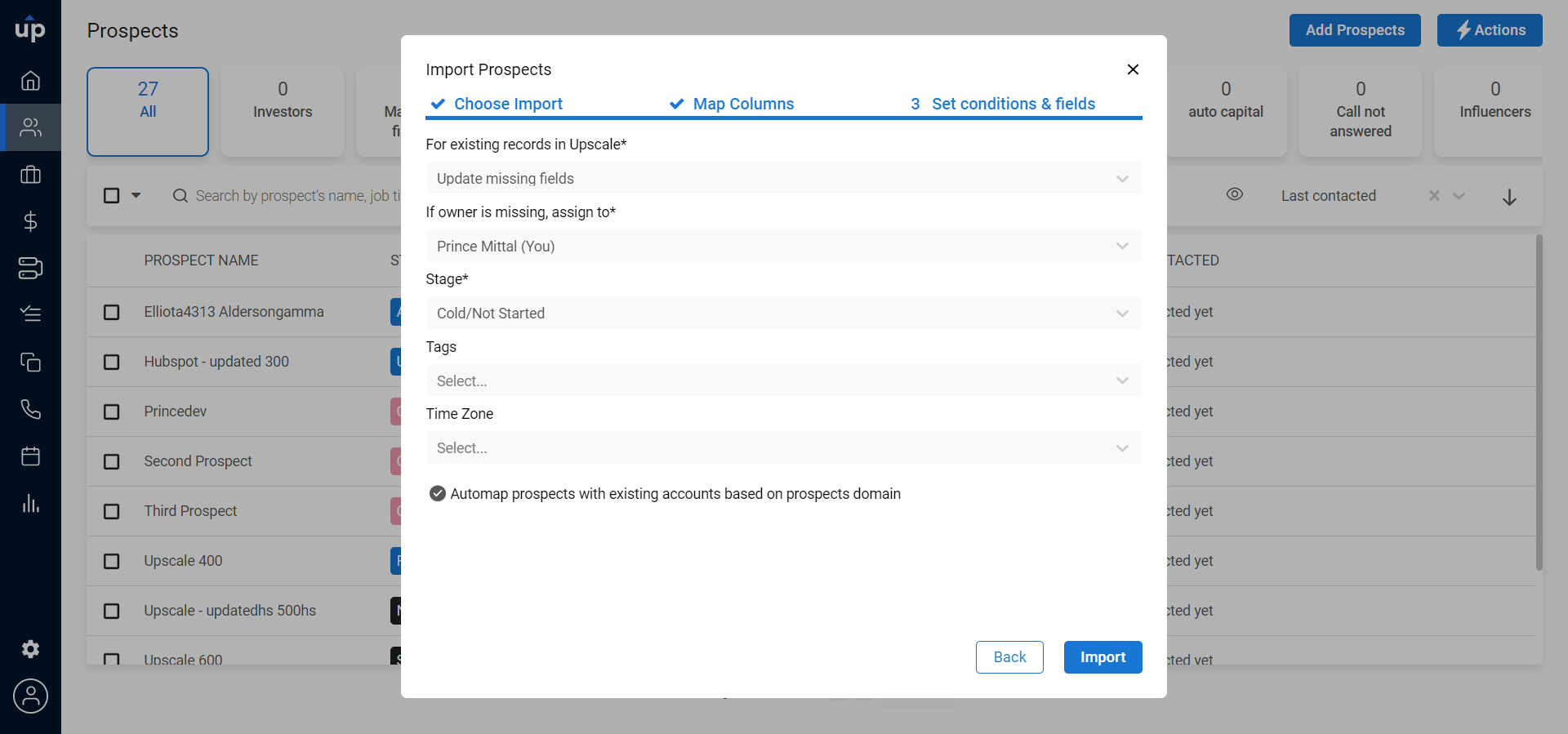Prospects can be automatically added to an account in bulk based on their domain - the email domain of prospect with the domain of an account. The following questions will help you in achieving different use cases -
Q. If I add a new account manually, will my existing prospects be added to it automatically?
A. If a prospect with the same domain already exists and while creating a new account, Automap prospects with same domain to this account option is selected, then already existing prospects with the same domain will be added to the account. 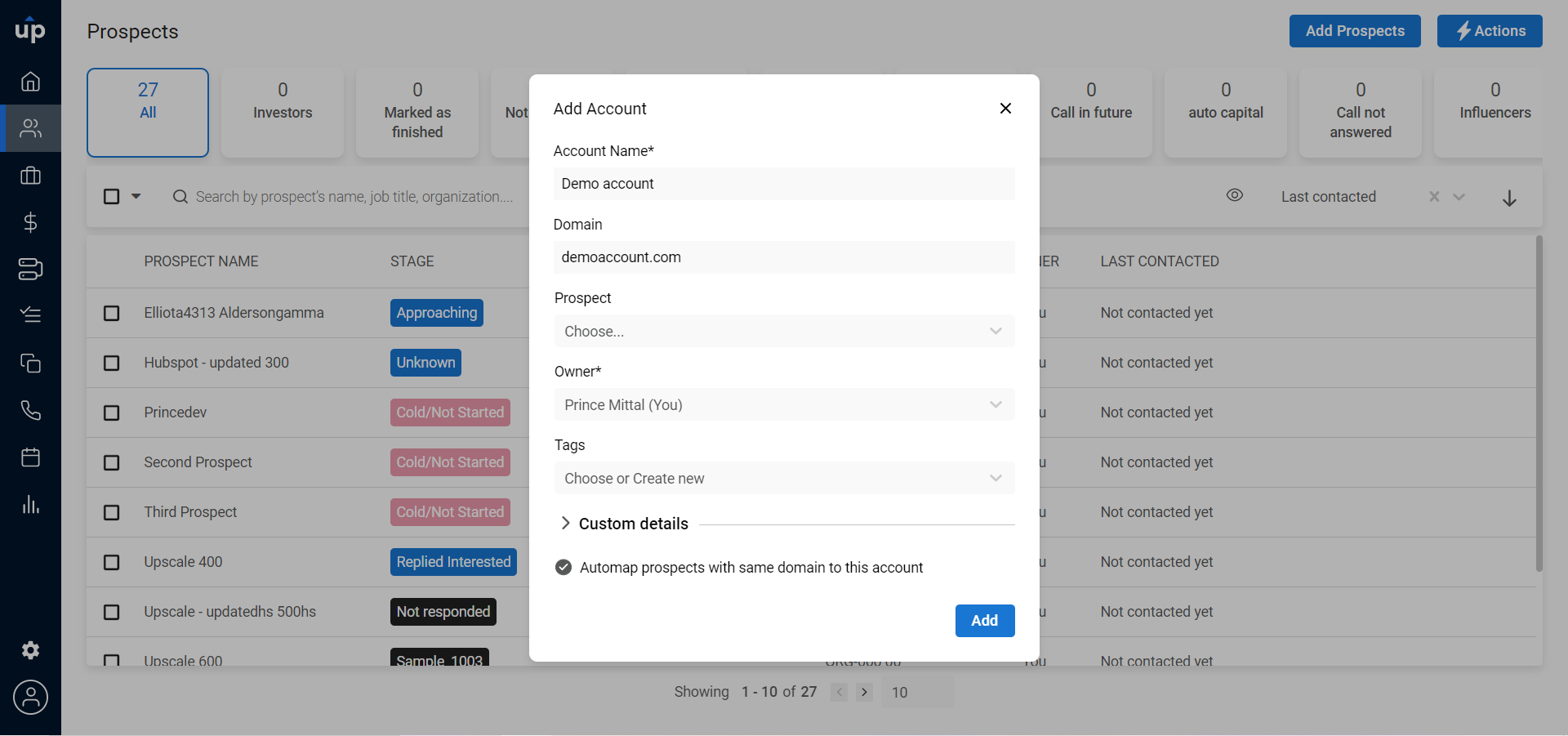
Q. If I import a new account, will my existing prospects be added to it?
A. If prospect with the same domain already exists and while importing account, Automap prospects with existing accounts based on prospects domain option is selected, then during import, the already existing prospects with the same domain will be added to the new account. 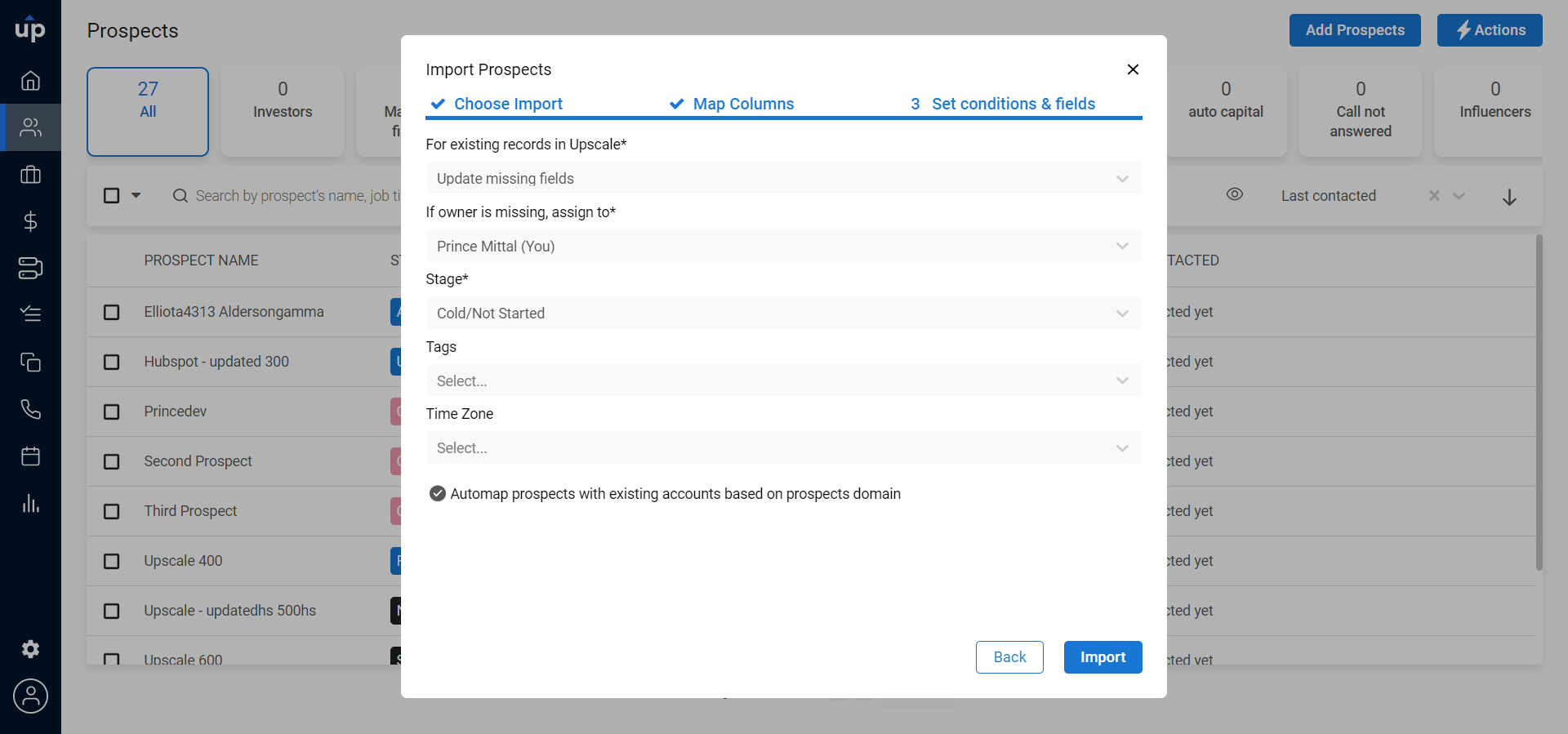
Q. If I add a new prospect manually, will my existing account be added to it automatically?
A. No. When adding a prospect, you can manually select the account from the list of accounts.
Q. If I import a new prospect, will my existing accounts be added to it?
A. If account with the domain already exists and while importing prospect, Automap prospects with existing accounts based on prospects domain option is selected, then during import, the already existing accounts with the same domain will be added to the new prospect.