Want to A/B test two or more email templates to find which one is performing better for you? Upscale makes it super easy for you. Follow these simple steps:
- Create different templates for the same step by clicking the add template tab under the step.
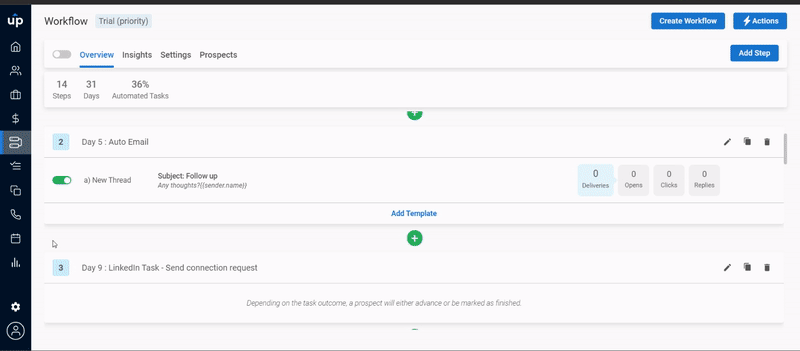
- Perform task for some prospects to get template performance data. When tasks are created via workflow, our system automatically distributes the prospects uniformly between active templates.
- After testing all your template variants on Upscale, you can decide which one is the most effective for your sales strategy.
- You can deactivate a particular template by clicking on the toggle against that template.
Or
- You can delete the variant template any time by clicking on delete icon
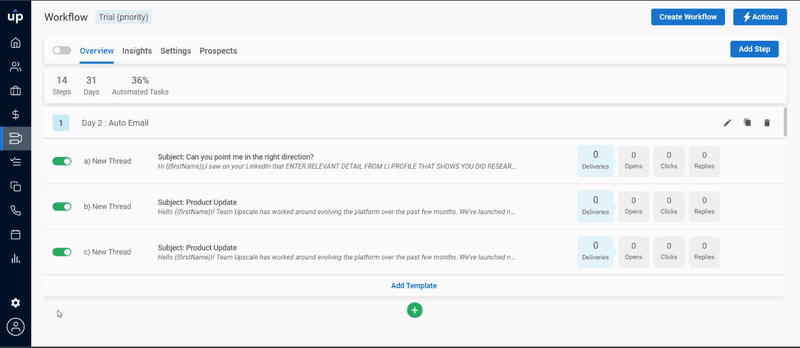
Don't just rely on intuition, get quality insights and make a conscious decision!