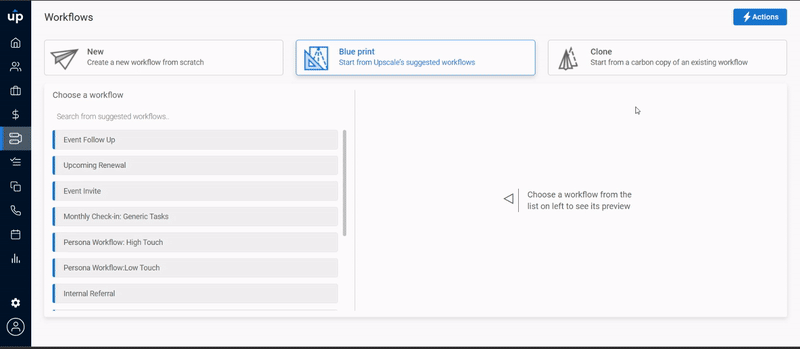Not sure about the workflow you want to follow? Don’t worry, it’s Upscale to the rescue! Follow these simple steps to create a workflow from Upscale curated blueprints which are based on the best industry practices -
- Go to the Dashboard.
- Click on the Actions tab on the right
- Select the Create Workflow option.
You can click on the Actions tab and create a workflow from any page. Alternatively, you can go to the workflow tab and select the create workflow CTA.
- Click on the Blueprint option > On doing this, the list of blueprint workflows will appear.
- Select the workflow that you think would be most suitable for the task at hand. On the right side, you can preview the contents of the workflow before you proceed.
- Click on Create & Customize CTA at the bottom > The Workflow Details dialogue box appears.
- You can edit the name of the workflow, sharing setting, ruleset and schedule as per your convenience.
- Click on the Proceed button and your workflow is all set to go.
You can now customize the workflow steps according to your requirements.