What are Workflows?
Workflows consist of a series of activities in the sales outreach process that help you eliminate repetitive & manual tasks. Make sure your rep doesn't miss out on any follow-ups. Workflows are a sequence of steps that define how, when, and what is related to prospect engagement.
There are two types of workflow that you can choose from:
- Workflow by day interval to separate tasks by time interval ranging from immediately to the future
- Workflow by exact date/time for one-time events such as webinars, conferences, trade shows, and more.
Why are workflows used?
- Never miss a lead follow-up
- Eliminate repetitive, manual work of creating tasks
- A/B testing to evaluate task variations
- Multi-channel outreach to identify the most suitable one
- Set up sales outreach process
- Eliminate repetitive task creation through automation
How to create workflows?
Follow these steps to create workflows:
- Define the purpose of workflow - how, when, and what each task performs
- Go to Workflows > Create Workflow
- Once you click on Create Workflow, you can choose between creating a New Workflow from scratch, Choose from a Blueprint of a Workflow, or Clone an Existing Workflow.
- To create your framework, define the tasks you want to execute.
- Once the framework is set up, assign prospects to the workflow.
- When a prospect is assigned, turn on the toggle to activate the workflow and start executing the tasks.
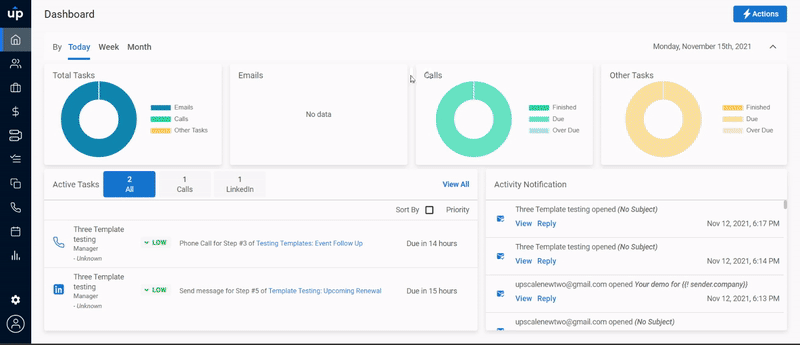
Further, you can learn more about workflows in detail.